As the saying goes, "the best things in life are free," and Google's popular tool, Google Search Console, is no exception. Anyone interested in digging deeper into the data surrounding their website can use it for free. However, you might wonder about the advantages of utilizing Google Search Console for SEO, and even before that, what exactly does it do.
What is Google Search Console?
Google Search Console (formerly known as Google Webmaster Tools) is a free Google service that allows you to track and troubleshoot your website's search results. It can be used to discover and resolve technical faults, submit sitemaps, and check backlinks, among other things.
After learning about what is Google Search Console, let's know about its SEO benefits:
Performance Evaluation Keywords
The "Performance" area of Google Console Tools contains more detailed keyword data. To dig deeper into the data, you can tweak timelines, apply filters, and switch search methods. While clicks and impressions of targeted keywords over time are not real-time visitor data, they can be a strong indicator of the performance of an approach, keyword, landing page, device, or location.
Improve Your CTR
One of the most valuable aspects of Google Search Console is that it displays the click-through rate (CTR) of various keywords and landing pages for which your site appears in search results. As a result, you can use this information to determine which pages and keywords need to be optimized for SEO.
Get New Content Ideas
Get an idea of the type of content you should be whipping up with the help of your Google Search Console Search results report. You can discover which content buckets perform well on search by looking at the sites ranking highly on Google. One of the best advantages of a google search engine is that it shows the best performing content on the top. This is usually a solid indicator of the types of content that your target audience is interested in.
Use Internal Links To Increase Ranking
Google Search Console internal links report can provide a wealth of information. To begin, look at the internal links on a page you're seeking to rank. Select More at the bottom of the Internal Links box on the right in Google Search Console's Links section (at the bottom of the navigation). The pages with the greatest internal links on your site will be displayed. Select the Target page and input the URL of the page you'd like to improve by clicking the filter icon.
The number of internal links on the target page will be displayed afterwards. When you compare it to other pages on your website, you'll
Conclusion
If you discover that your website isn't performing well in organic search, Google Search Console can help you figure out what needs to be fixed and where you should focus your efforts in the future. With the benefits mentioned above, you can utilize this tool in your content marketing strategy and reap some fantastic benefits.
And do you know what could be more beneficial than beating around the bush with this tool yourself? Yes, employing professionals at Doors Studio that strives to overhaul your marketing efforts into low-hanging fruits and tangible benefits. So, what are you waiting for? Contact us today for an initial consultation session and have our experts take your digital presence to the moon.